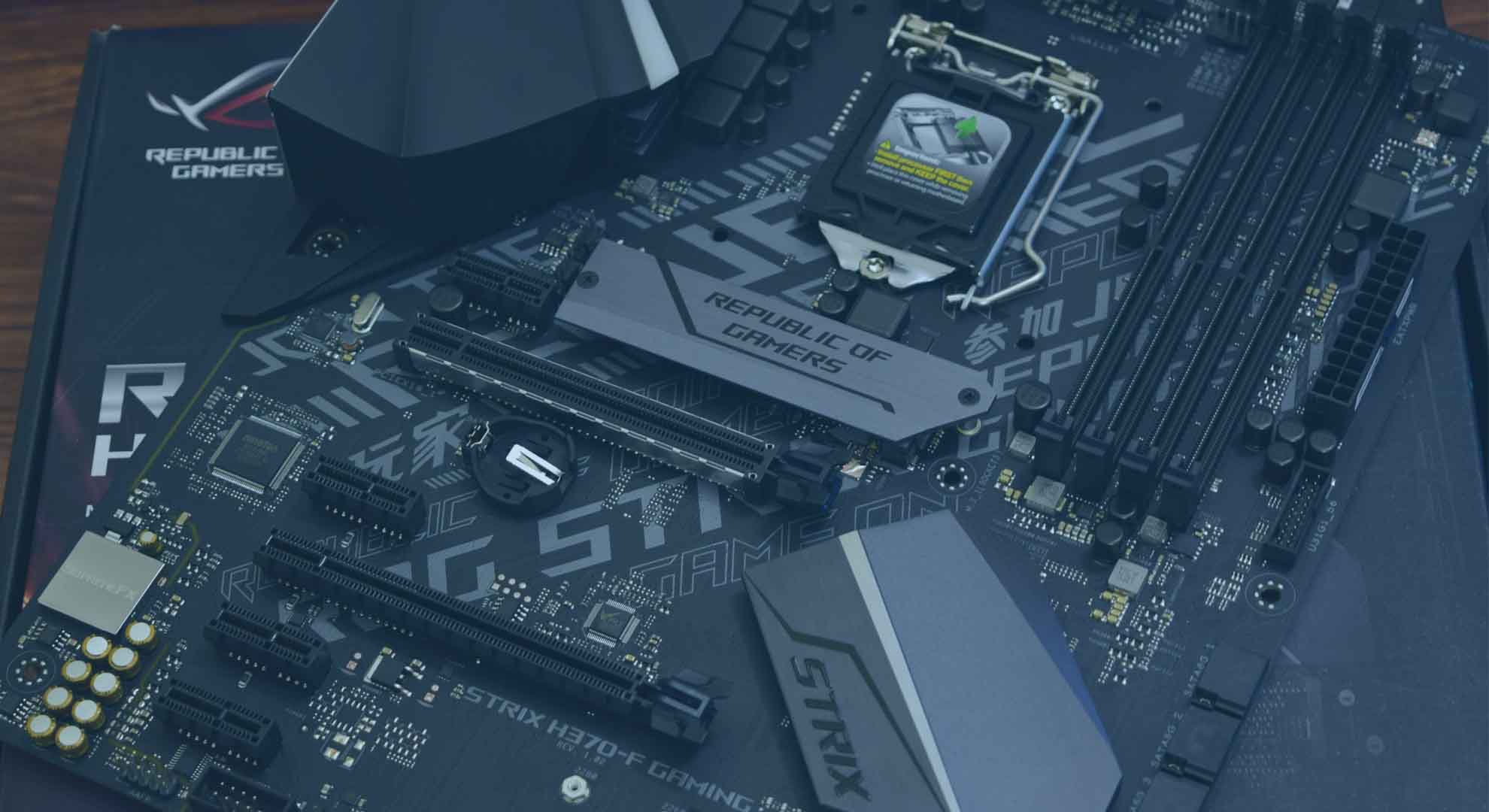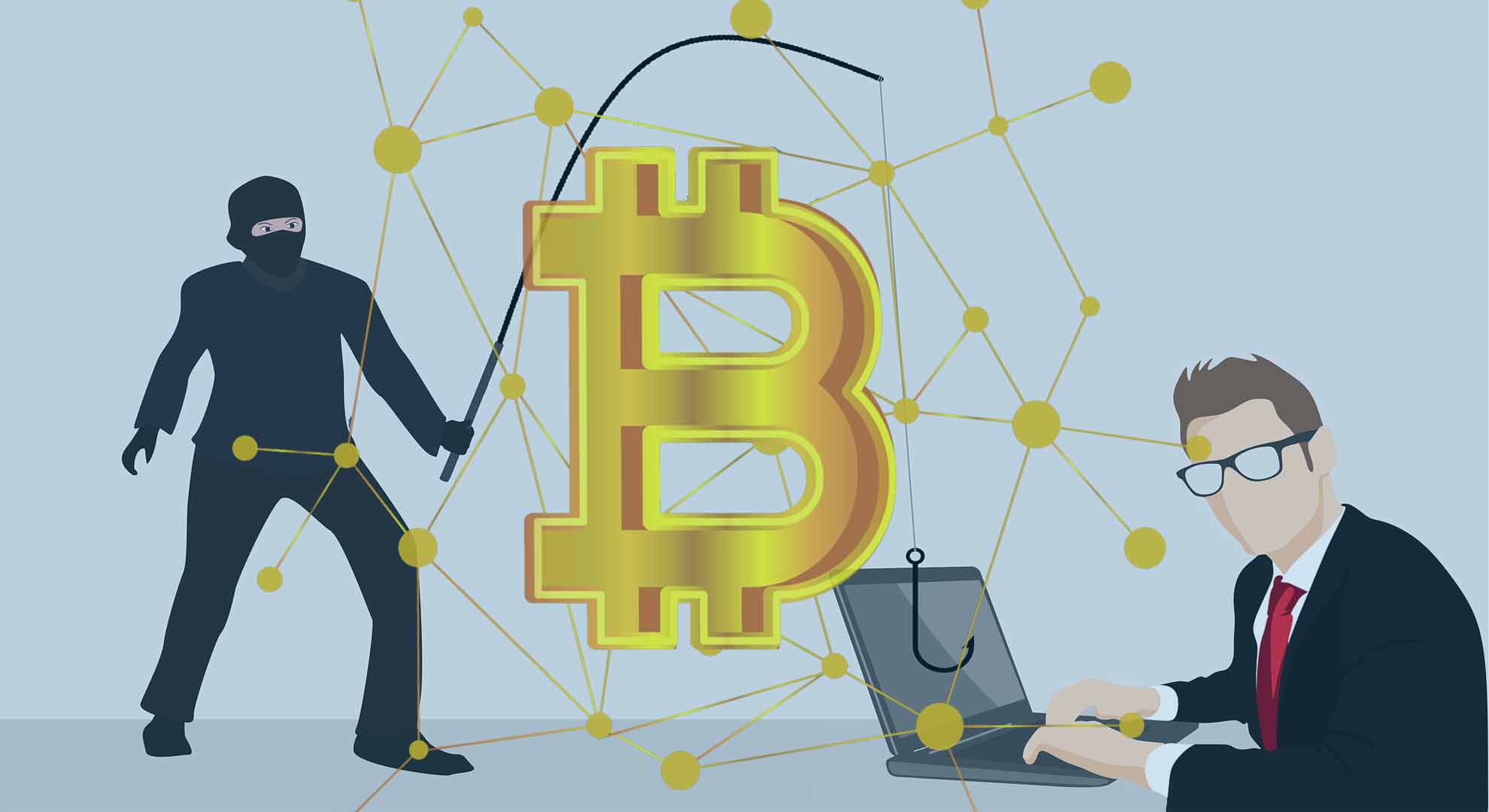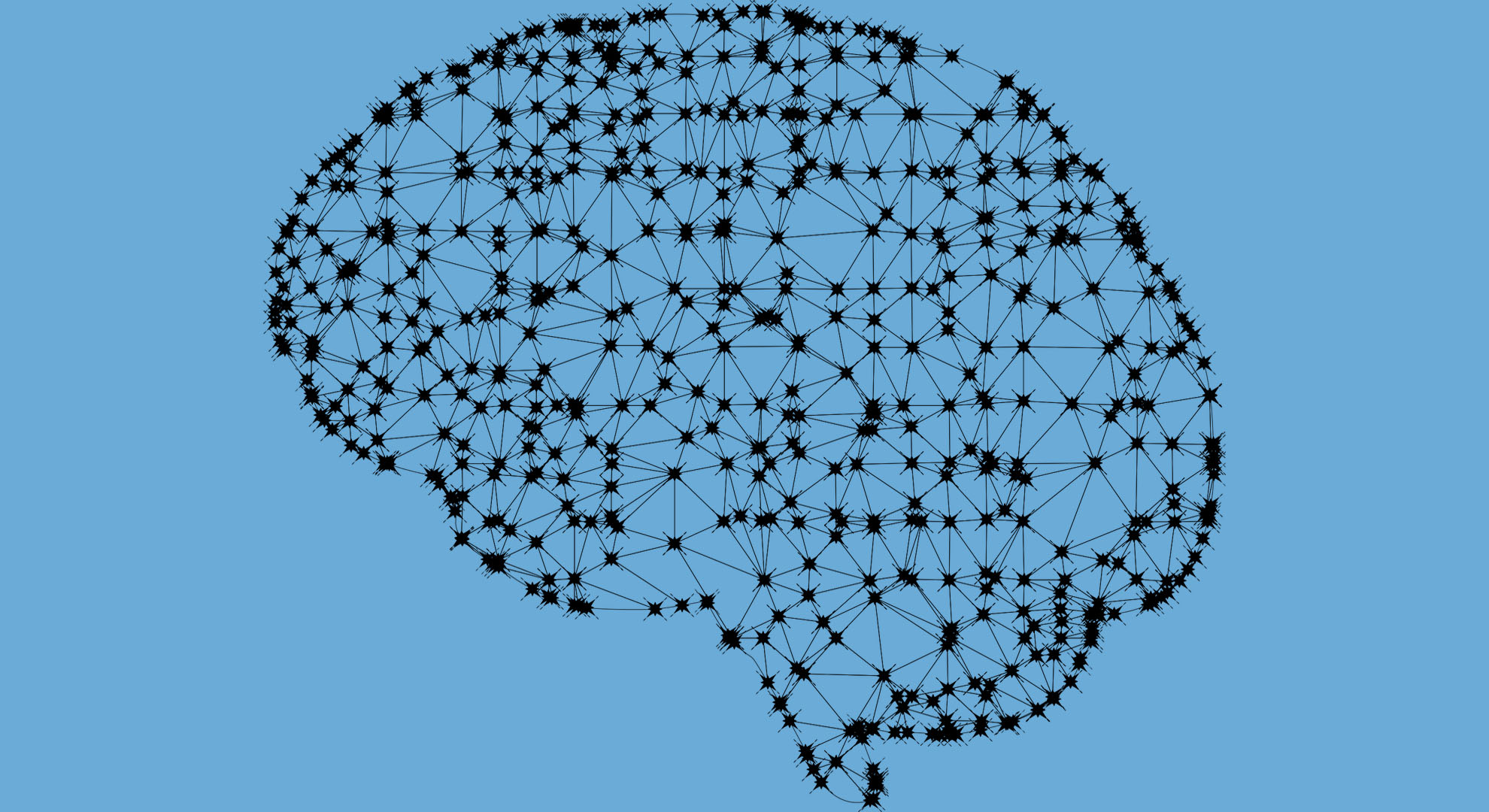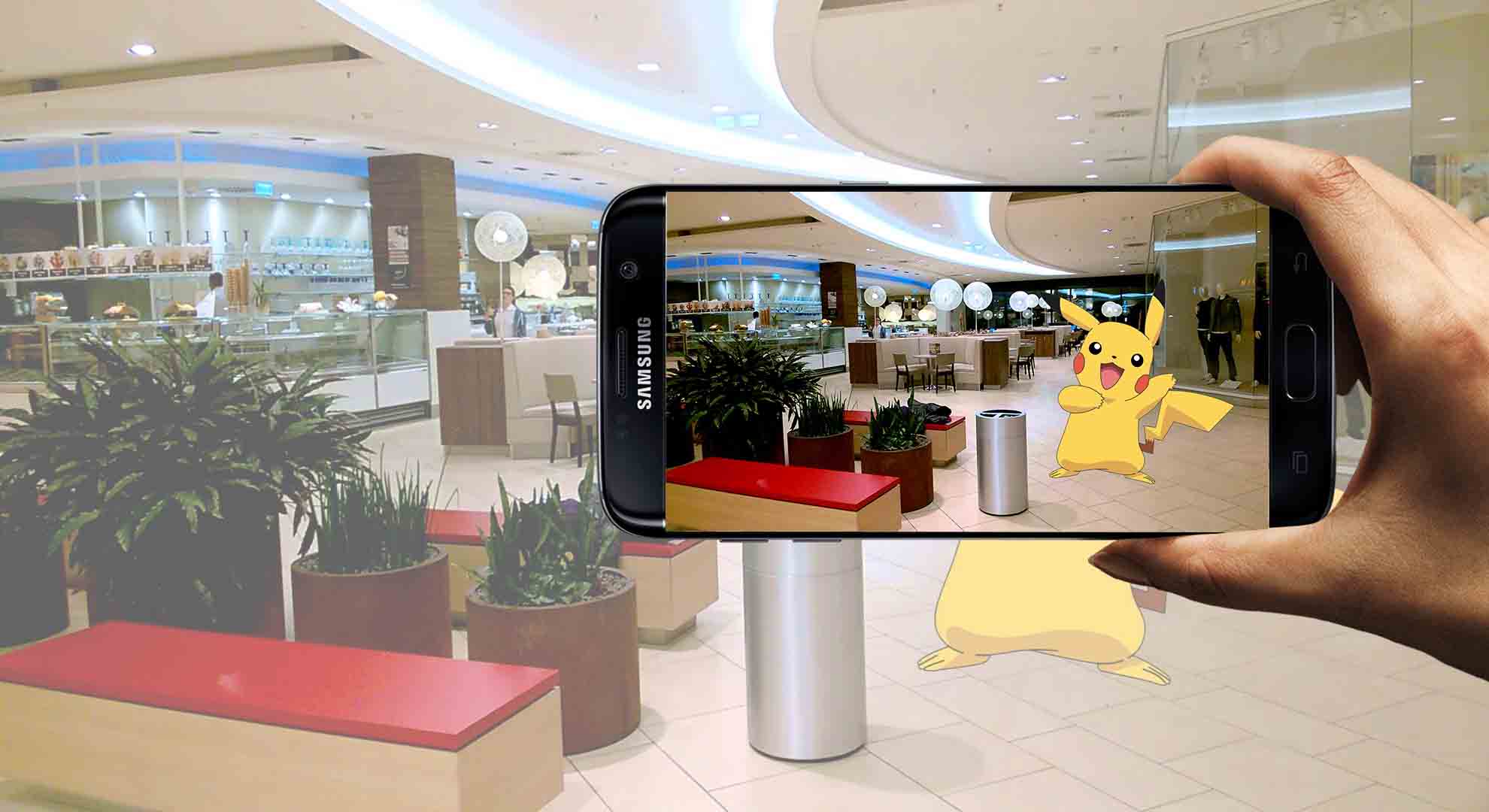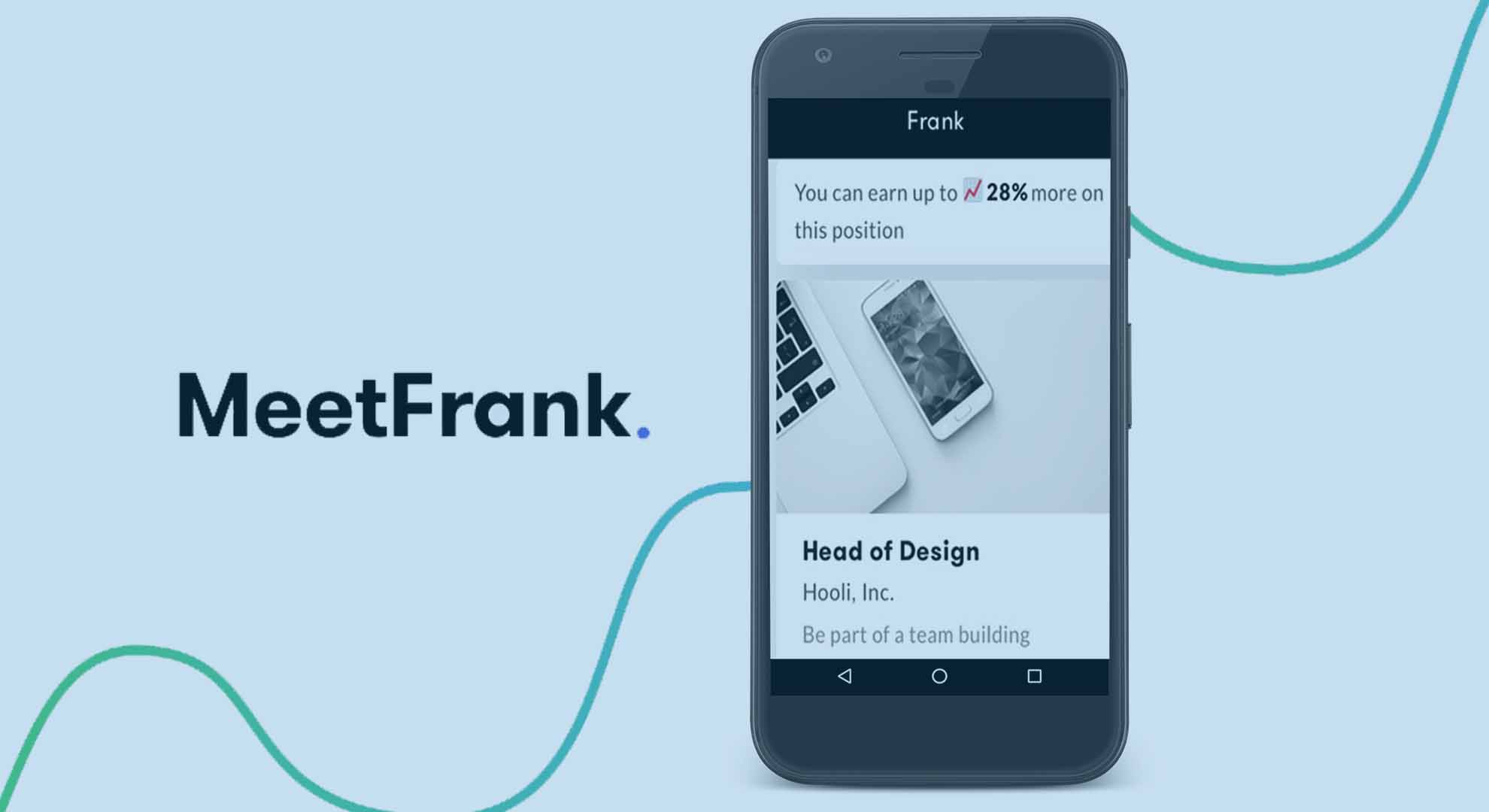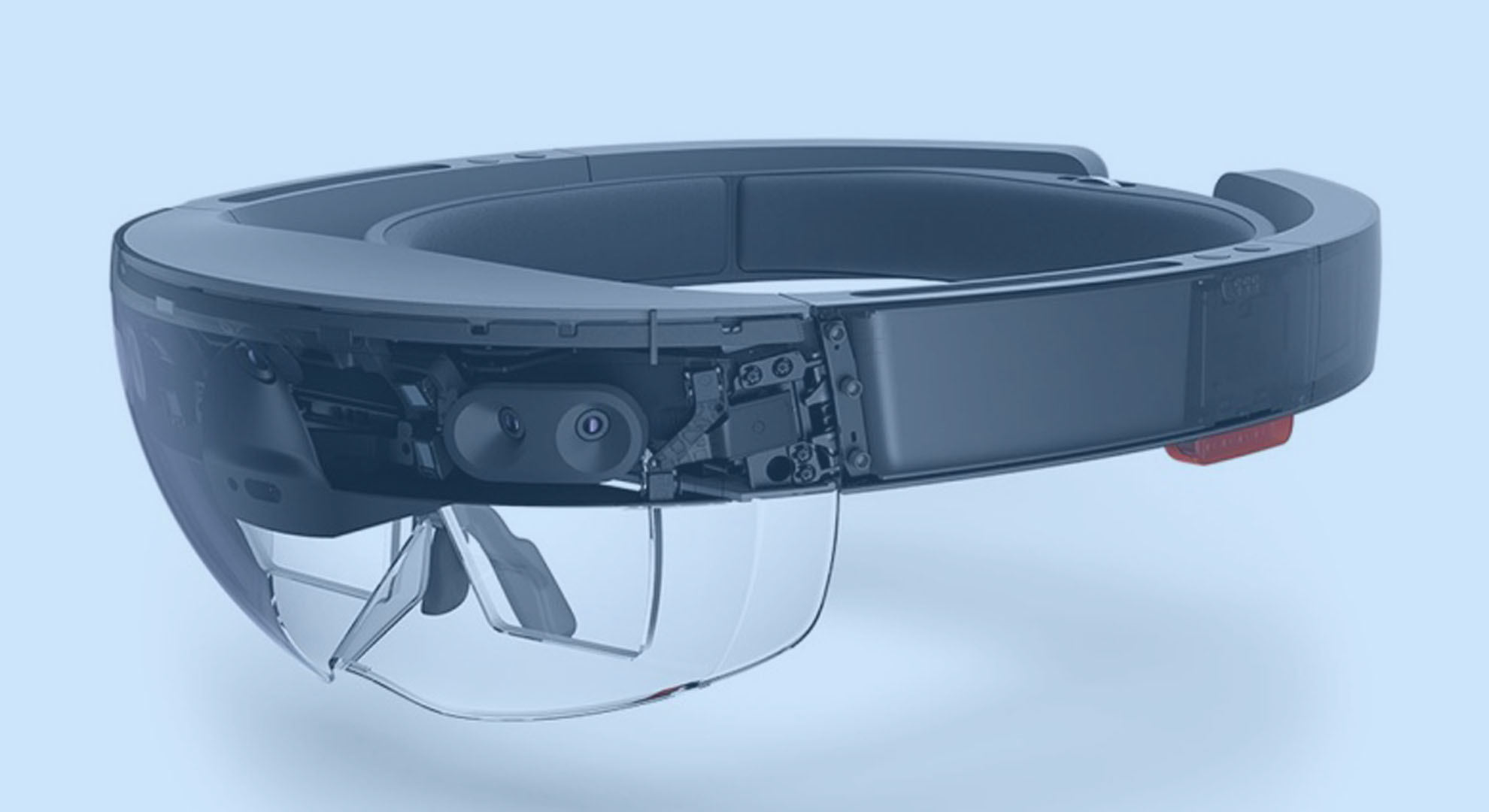Google has come up with another great initiative. Google Photos is now available as a Progressive Web App that can allow you to add Google Photos to the home screen of your Android device. It can also be added to the desktop directly by accessing the Google Photos site from your web browser.
To give a brief overview of Progressive Web Apps, are the web apps that perform similarly to native web apps. Google Docs is one such example, which performs as both web app and web page.
Google enabled Progressive Web Apps by default with Chrome 67. In the past, Google Maps Go set the foot as PWA to help users get all the mapping features presented in front without installing the native app.
In the previous month, Twitter also carried PWA of its Windows 10 app with features like explore section and extended character limit. Kenneth Rohde Christiansen, Intel Developer spotted that the Google Photos website is now changed into PWA. The PWA version does not include an offline mode. Still, users can enable desktop notifications to receive real-time alerts from Google Photos.
The Progressive Web App also offers you to view and remove your comments posted on shared photos. Moreover, Google Assistant is also available for support to get optimal image storing experience.
Features like Share Target support and notifications for automated creations are not available on Google Photos PWA. Still, Google will enhance the experience with the passage of time.
Talking about Chrome 67, it has default PWAs enabled. It will allow users to add Google Photos to the desktop after visiting photo site. Android users can also add Google Photos to the home screen, especially useful for those devices with limited storage.
In February, Microsoft announced that it would introduce PWAs to Windows 10 through Microsoft Store. The Redmond giant also added support for Progressive Web Apps to the Edge Browser. Mozilla and Google had also followed the footsteps to bring PWAs to the limelight.