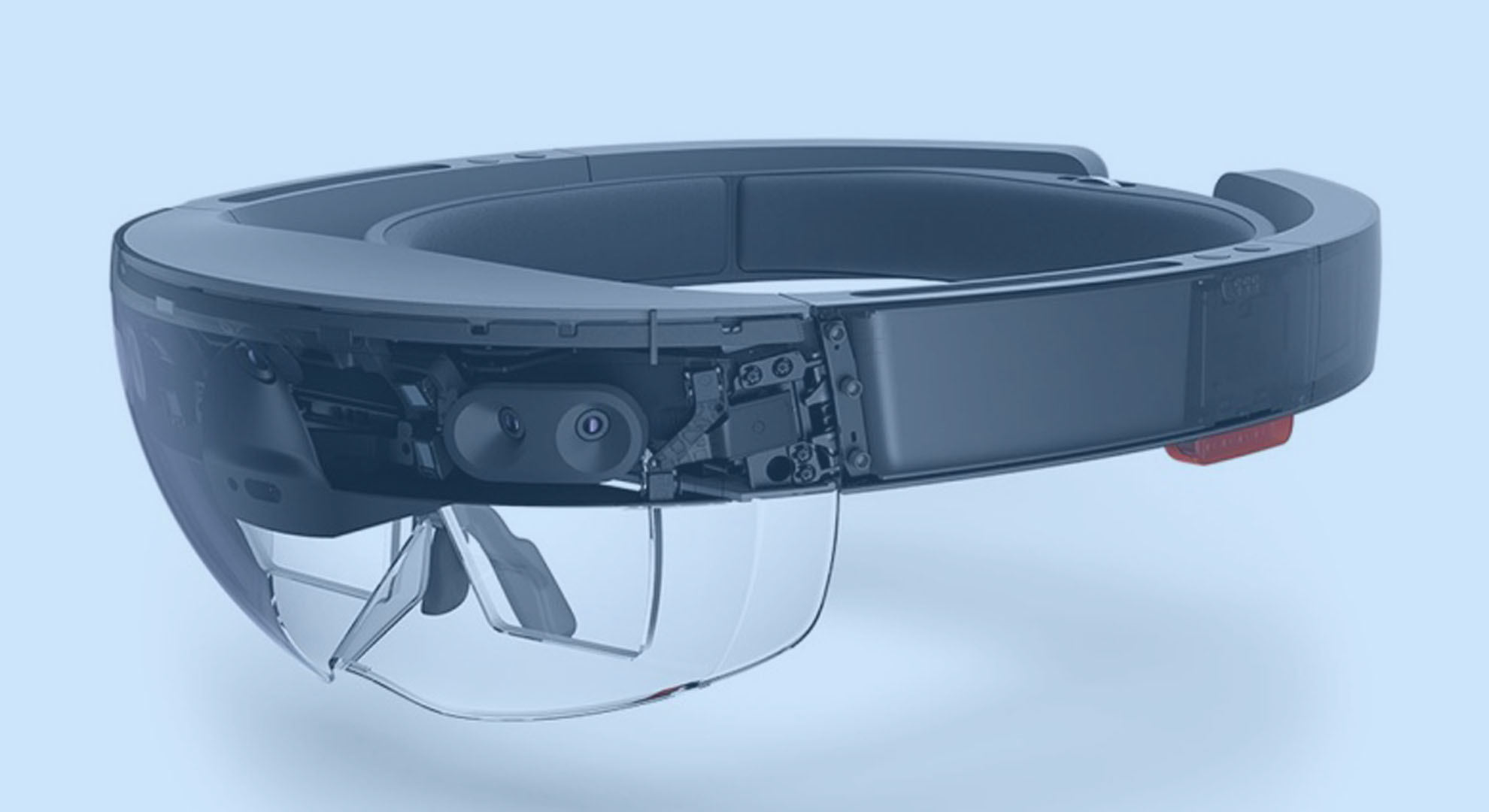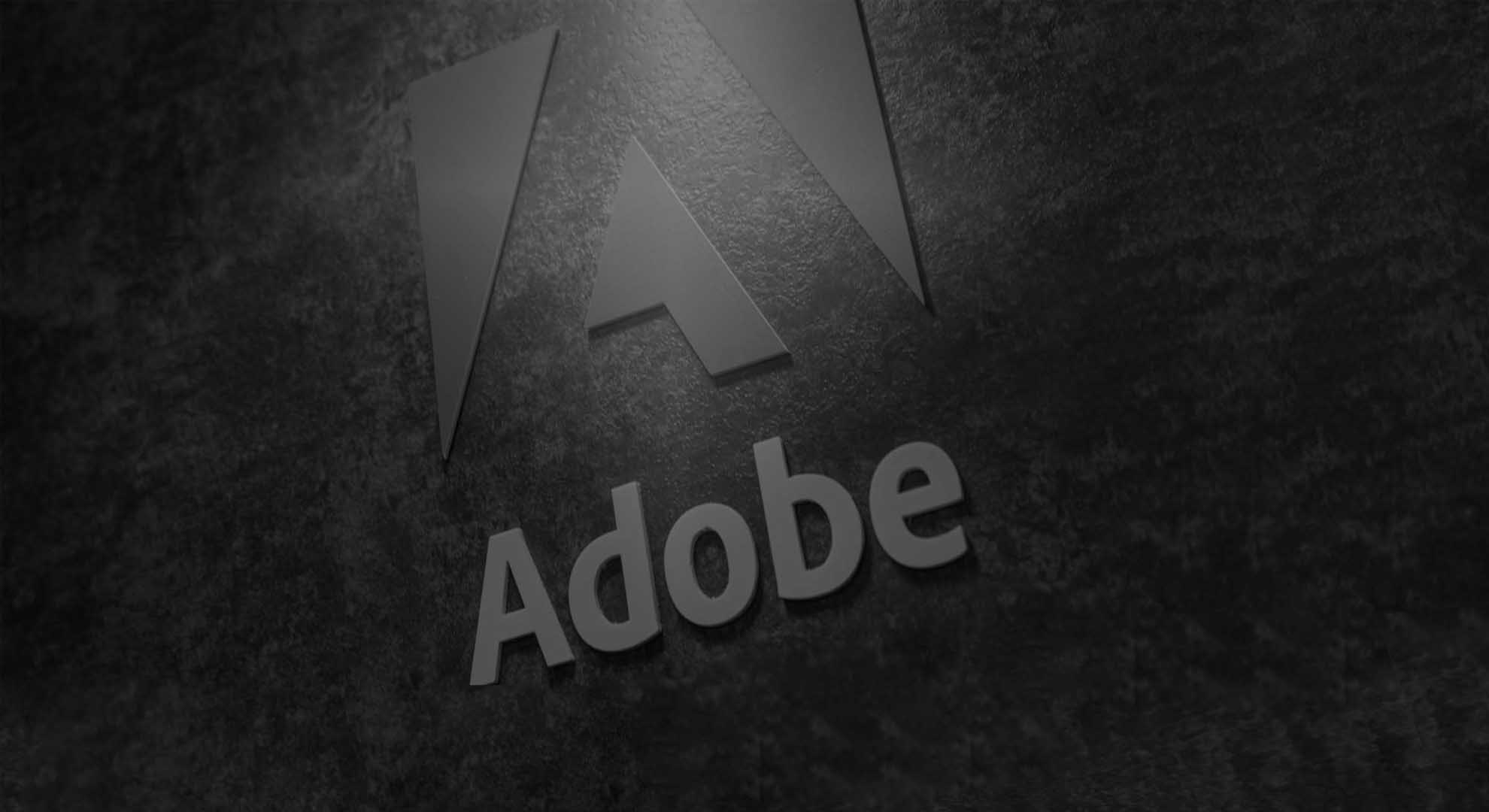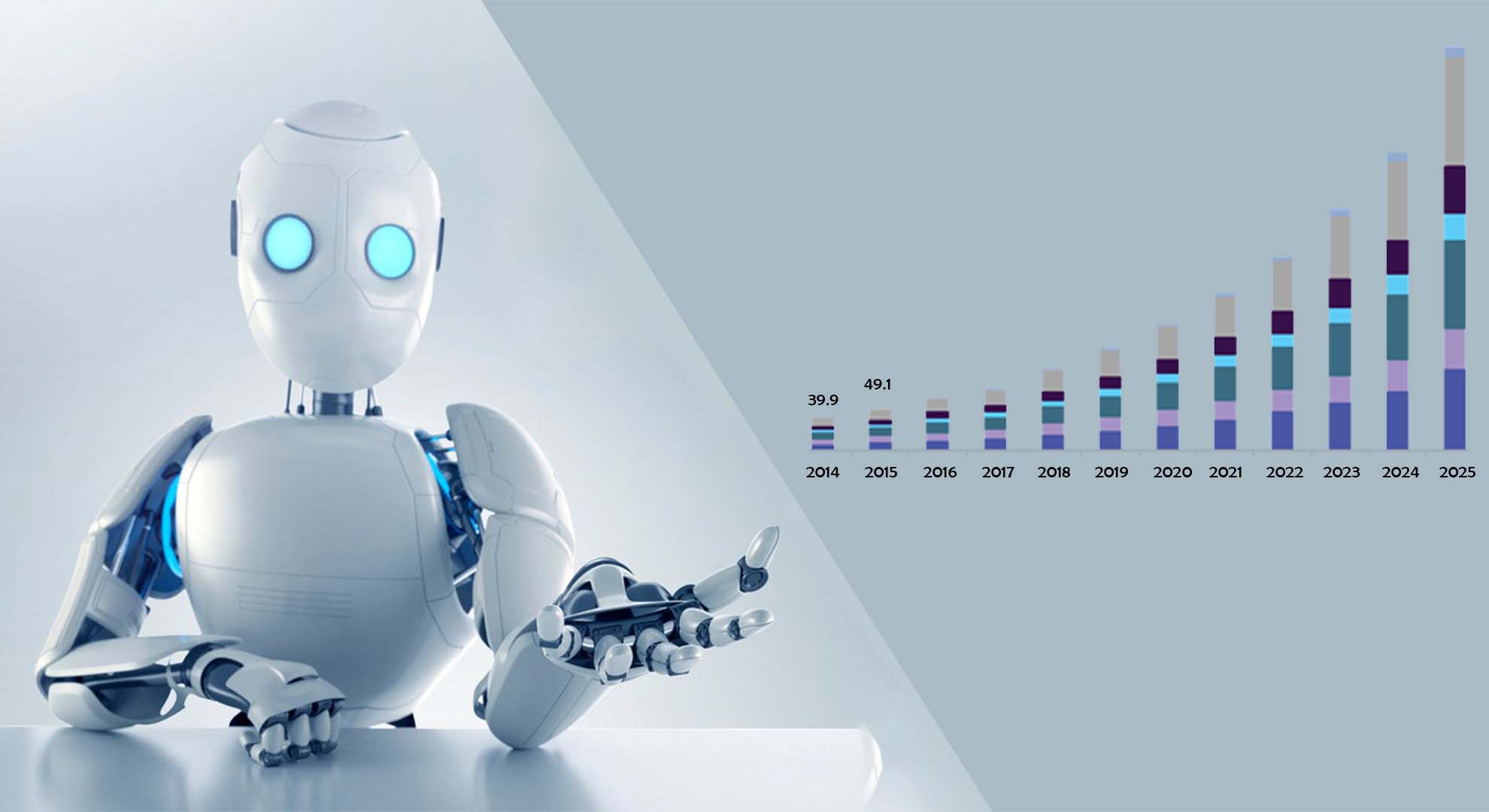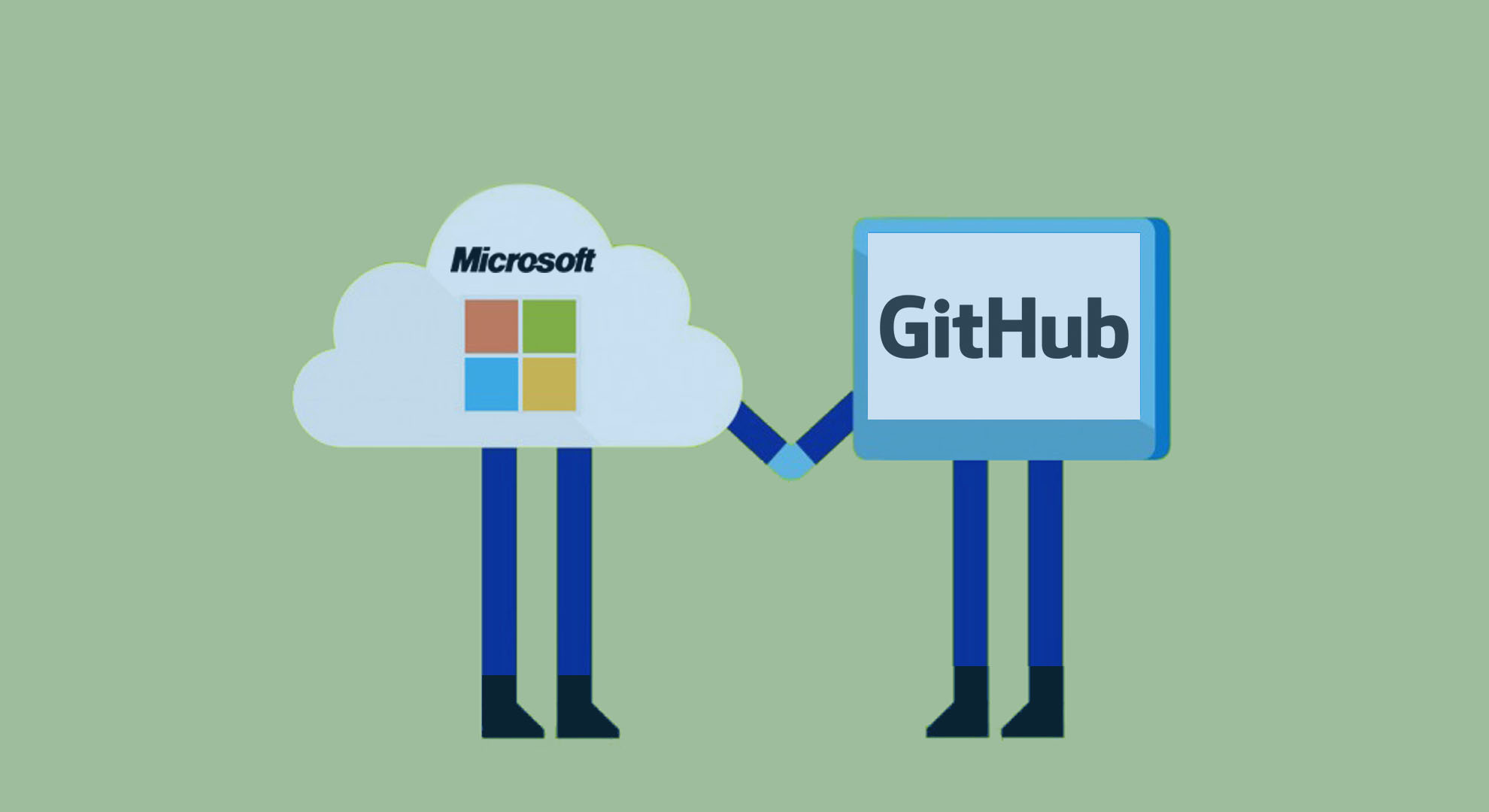The long-awaited beta iOS 12 has been launched for the public and available to download. Earlier in Apple’s developer conference held in June, the developers were given access to the operating system, while presently it is available for the public as well. Those who are going to try their hands on iOS 12 must know that it is the beta version and might be full of bugs and errors.
For those having their old iPhone or iPad dumped in some electronic scrap box can download the beta version and try it free. No need to pay $99 for a developer account. The company will release the final version of iOS 12 this September. However, beta versions will be released every few weeks in order to test the bugs and rectify the errors.
If you are thinking of downloading the iOS 12 beta version and testing on your daily use iPhone or iPad, stay away from it. The beta software can make it useless and you might face a heavy loss if you have purchased iPhone X recently.
How to download iOS 12 Beta?
As said earlier, you need to find out the old device dumped in the scrap to download iOS 12 and test. Log on to Apple’s beta website to download the configuration profile. The file is very small that tells your iOS device to update to public betas, similar to normal software update.
The configuration profile can be downloaded from Safari on your iOS device directly or transfer it through AirDrop. Reboot your device and head on to settings. The device will be automatically updated on iOS 12 in September allowing you to delete the configuration profile.
What Will You Get in iOS 12 Beta?
With the iOS 12 beta, you will see the improvement in performance, particularly when we talk about older devices. For instance, if you own an iPhone 6 or iPad Air, a lot of improvement can be seen when launching apps, entering text and triggering the camera.
Moreover, there is a new Screen Time feature to see and control the time spent on each app. The notifications are now displayed in groups that can be silenced directly from the lock screen. Also, you can turn on the Do Not Disturb mode when you are attending an important meeting or need a peaceful sleep.
Apple also includes powerful features in the new version. Developers can get their hands on the new file format for Augmented Reality and new features in ARKit 2.0. In addition, Apple is also releasing workflow app as a new Siri shortcut app. Developers will be allowed to feed information to Siri, in order to allow you add a music playlist or boarding pass to Siri.
The Stock apps, photos, Apple Books and news apps have seen a major improvement. Moreover, Apple is introducing Memoji on iPhone X, a customized avatar to use it in FaceTime or iMessage to represent you.