You have developed an app, but you don’t have any clue on how well it is performing. Of course, you have developed it to ensure better business performance, market your brand, build a strong connection with the customers and so on.
But, what if you don’t track the performance at all – how would you determine the success or failure of your app.
With the ever increase in mobile app development, the number of tools has also taken rise. Some of these tools are developed to explore user’s behavior on the app, while others are designed to track the overall conversions.
The tools are available free of cost, or you have to pay a premium or monthly price. No matter, what price is charged for different categories, these tools are essential for tracking the performance. Let us have a look at some of these mobile application analytics tools that would help you take your app business to the next level.
1. Firebase Analytics
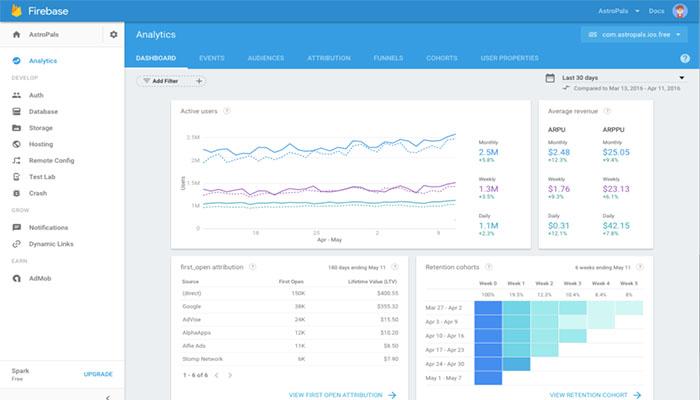
Firebase Analytics supports developers to focus on customizing the fantastic user experience. It helps you understand the user’s behavior and let you make informed decisions about performance optimization and app marketing. Analytics provide unlimited reporting on up to 500 distinct events.
Some of the other notable features include:
- Gain user insights from acquisition to app usage and track the deep link performance, view crash data, notification effectiveness and much more.
- Allows you to integrate with other ad networks to track app campaigns across various sources
- Define custom audiences based on user behavior and device data to utilize it for A/B testing, notifications and AdWords remarketing
- Track real-time reporting and user behavior with StreamView to get a live, dynamic view of your analytics data
- Use DebugView to authorize your analytics instrumentation by envisioning the stream of events
Pricing
Pricing starts from free to as much as $25 per month.
2. Mixpanel
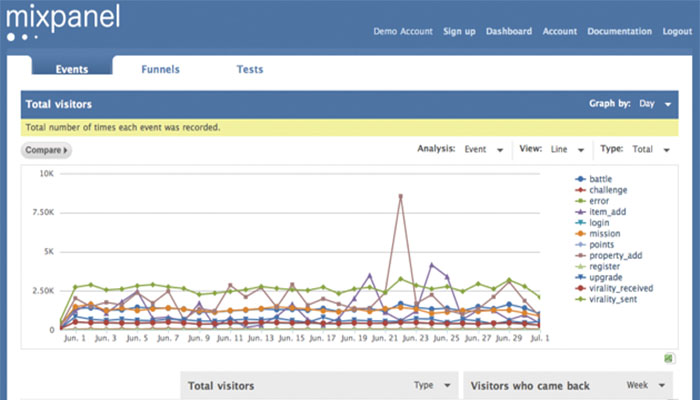
Mixpanel allows you deeply understand the user’s journey with quick insights, both on mobile and web. It is a recommended tool for mobile app developers to create custom events and track the data inside your app.
Some of the other notable features include:
- No guesses, but precision to know what happens inside your product and why you are losing customers
- Why users are leaving your app or uninstalling it
- A/B testing on messages made easy
- Stop wasting time on data collection and take action on insights quickly
- Discover who your users are and what they do
- Automatically Collect everything and track anything
- Driving your customers back to you through emails and push notifications
Pricing
Starting from $0 per month to $999 per year
3. Amazon Mobile Analytics
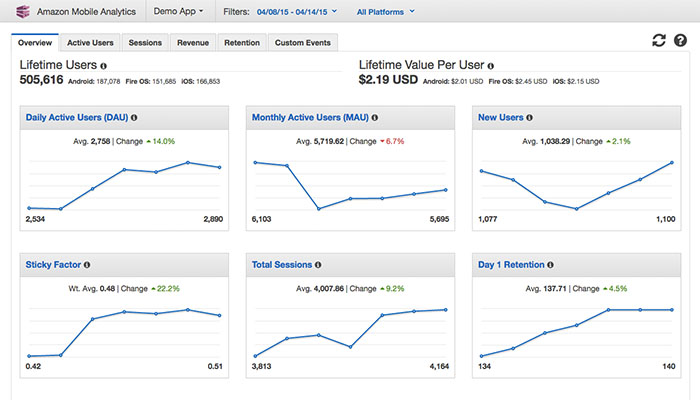
Amazon Mobile Analytics offers a diverse range of features including user retention, custom in-app behavior events, returning users, app usage, app revenue and much more. The data can be easily exported into Amazon S3 and Amazon Redshift to carry out custom analysis.
Some of the other notable features of Amazon Mobile Analytics includes:
- Track key trends including new Vs. returning users, app revenue, and custom in-app behaviors
- Session count and average sessions per Daily Active Users
- Track how frequently your app is used on a particular day and how many times a user opens your app
- Track in-app revenue trends to help improve the monetization of your app
- Track custom-defined user actions specific to your app
Pricing
Free up to 100 million events per month and costs only $1 if you exceed the free limit
4. Localytics
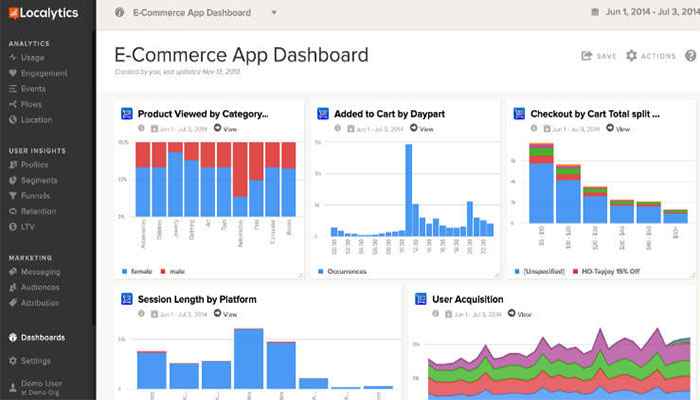
Do you want to know what your app is doing all the time? Opt for Localytics, a smart mobile app analytics tool allowing you to get real-time insights to help you create better engagement. Some of the other notable features of Localytics includes:
- Centralizes all data in one place to help you understand who are the users, where they are coming from and their behavior on your app
- How a campaign drive changes in user behavior, leading them to uninstall your app
- Integration with leading marketing clouds such as Marketo, Salesforce, and Oracle
- Comprehensive analytics to show how users interact with your app
- Through AI technology, it automatically message users based on how likely they are to convert in the future
Pricing
Pricing based on Monthly Active Users
5. AppAnnie
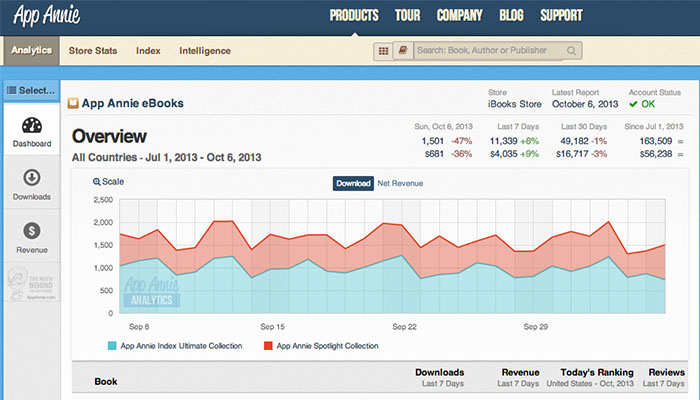
AppAnnie is yet another powerful tool to analyze your app performance. It allows you to track app performance including downloads and revenues. Other notable features of AppAnnie includes
- Monitor key in-app analytics for your apps including session length and active users
- Track ad monetization and apps advertising across 40 plus advertising platforms and other reputed networks
- Collaborate and synchronize with your team without giving credentials to ensure everyone can see the data they need
- Get your data delivered the way you need whether it be mobile app, API, web or email
Pricing
Free and Premium (Request Demo)
6. AppsFlyer
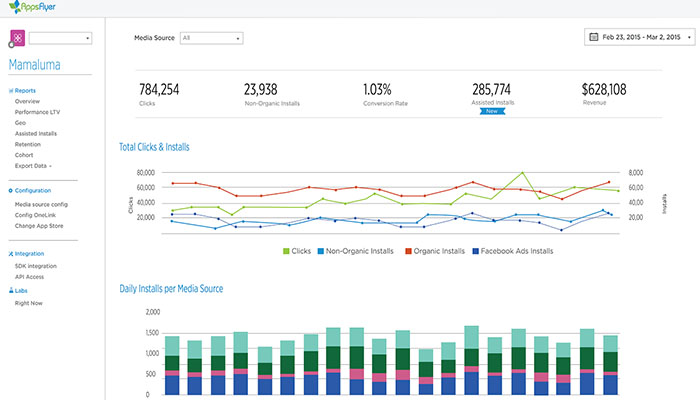
AppsFlyer helps you track various elements dependent on the user clicks and mobile ads. Grow your business with AppsFlyer, helping app marketers to make informed decisions.
Some of the notable features of AppsFlyer includes:
- Connect every app install to the media source and ad campaign that drove it
- Deep integration on various media sources including Google, Facebook, and Twitter
- Real time TV attribution solutions to measure the performance of TV campaigns
- Multi Touch attribution allows you to learn early funnel insights by knowing which media sources directed each install
- Customize your attribution based on your business needs with configurable attribution windows
- Connect web activity with AppsFlyer data to personalize, optimize and measure Omni channel journey
Pricing
30-Day free trial, thereafter pricing depends on your requirements
Conclusion
The above-discussed app analytics tools will help you achieve the goal and save some budget. However, you have to dive deeper to analyze which one works best according to your requirements that align with your company’s goal and suits your budget.













Thanks, quite a comprehensive list. I believe open source will drive innovation and momentum in data analytics space, and will be more and more embraced by enterprises as fear, uncertainty and doubt has been something in the past. Even Microsoft has been investing on open source after several years of “fighting” – especially with Linux.
What I would add to this list is Countly, a web and mobile analytics platform with error reporting and push notifications. It has a very beautiful interface, works with many devices and SDKs and downloadable from Github: http://github.com/countly/countly-server . We love open source too, and providing our product to the masses by contributing back.
Thank you for this useful information. These are great tools! It will help me to improve my app and achieve the goal. I’ve found some interesting information about the most popular mobile app analytics services: https://mlsdev.com/blog/121-7-most-popular-mobile-app-analytics-services